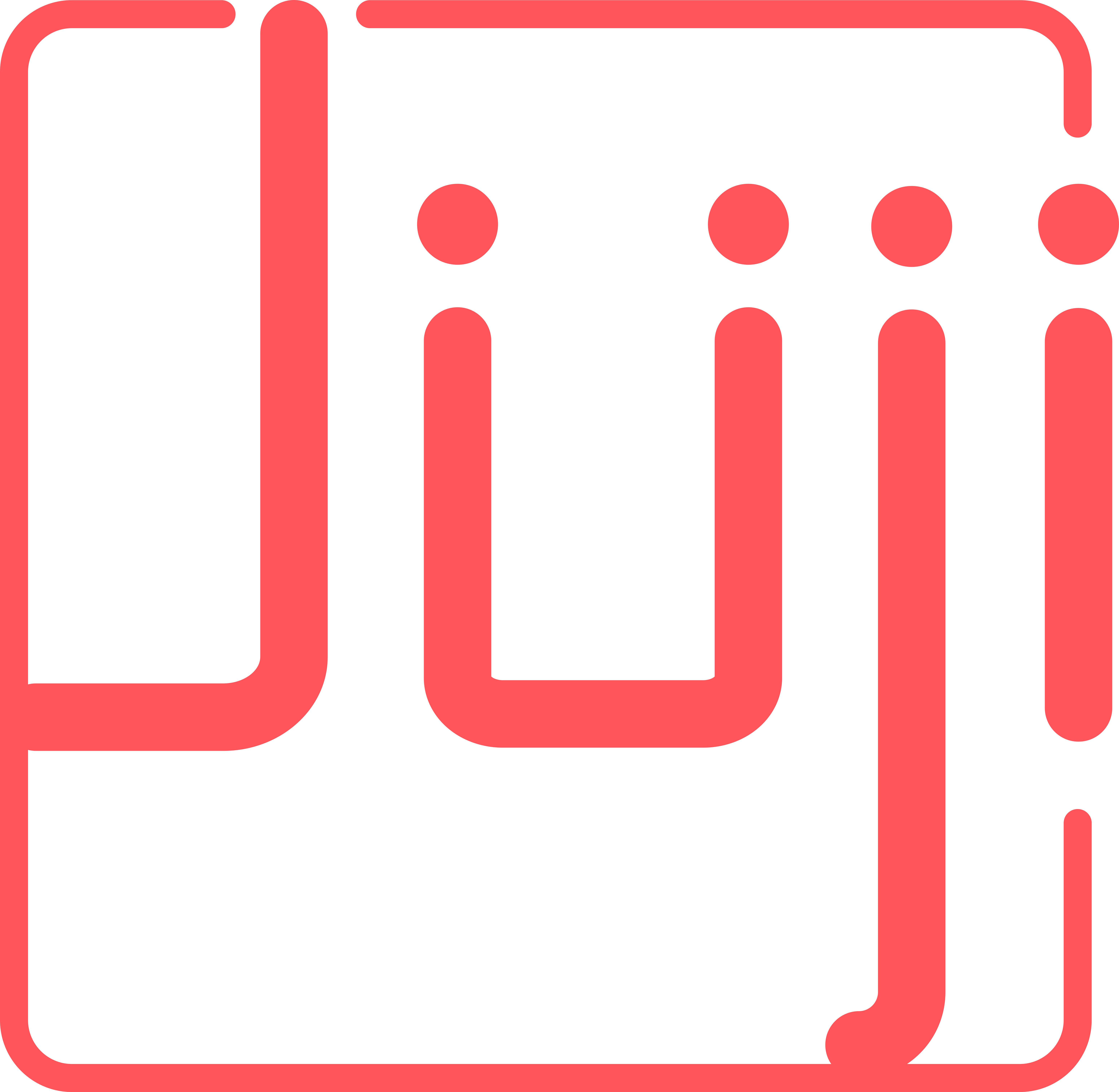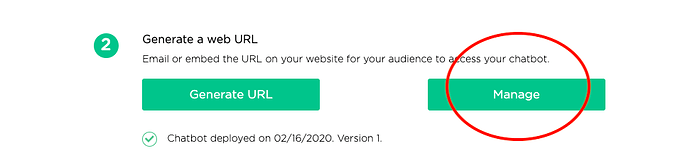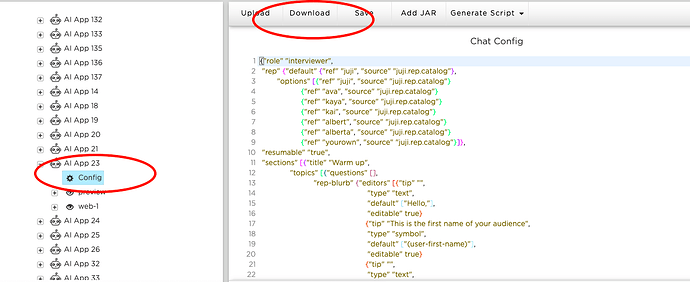Hi, We have created two chatbots, one for testing, the other for publishing. After each test, we have to synchronize the settings in the testing chatbot to the publishing chatbot. Is there a best practice for sync settings(Both IDE and Cards)?
@Lint
How do you normally update your chatbot?
There are a couple of ways that you can do this easily.
- If you update your chatbots via Juji Studio (GUI), you can always “Preview” the updates before publishing the updates to the production version.
(a) When you are satisfied with your updates, then go to “Deploy” ==> “Manage” (see screenshot below) ==> “Update” to update the production version. This way, you don’t need to create two chatbots, one for testing and one for production.
(b) If you are not happy with the new changes, you don’t do the update. You can always “Download” the config file in the IDE. This way will allow you to easily “undo” your changes by simply uploading the saved config file.
- If you also update your chatbot from Juji IDE (you don’t seem needing it for your application), you can always use the “Clone” function.
You can always Clone your production chatbot (https://docs.juji.io/chatbot-design-tips-advanced/#clone-chatbot-for-different-audiences) and you can then update + make changes + test it. Once you are satisfied with the changes, you can make the Clone to be the production. The only downside in this approach is that the Clone will generate a different URL and you have to update the URL in your API call.
Could you let me know what you have used the IDE so far? Our team can make better suggestions based on your use case.
@mzhou
Thank you for your kindly reply.
The way to “undo” changes by uploading the saved configuration file sounds good to us. There is one more question: will the settings in the GUI be synchronized after the “undo” changes in the IDE?
We haven’t used the IDE, we were just wondering if we could use the IDE to sync the settings from one chatbot to the other, because manually synchronizing settings in the GUI was hard work before .
We are discussing a better way for you to handle such situations situations because it is very reasonable for you to have a test chatbot and a production chatbot. We have all the info in the backend and we will surface it. This way, you just need ONE chatbot and you can easily switch back and forth between the test and the production version without much effort.
Stay tuned on this.