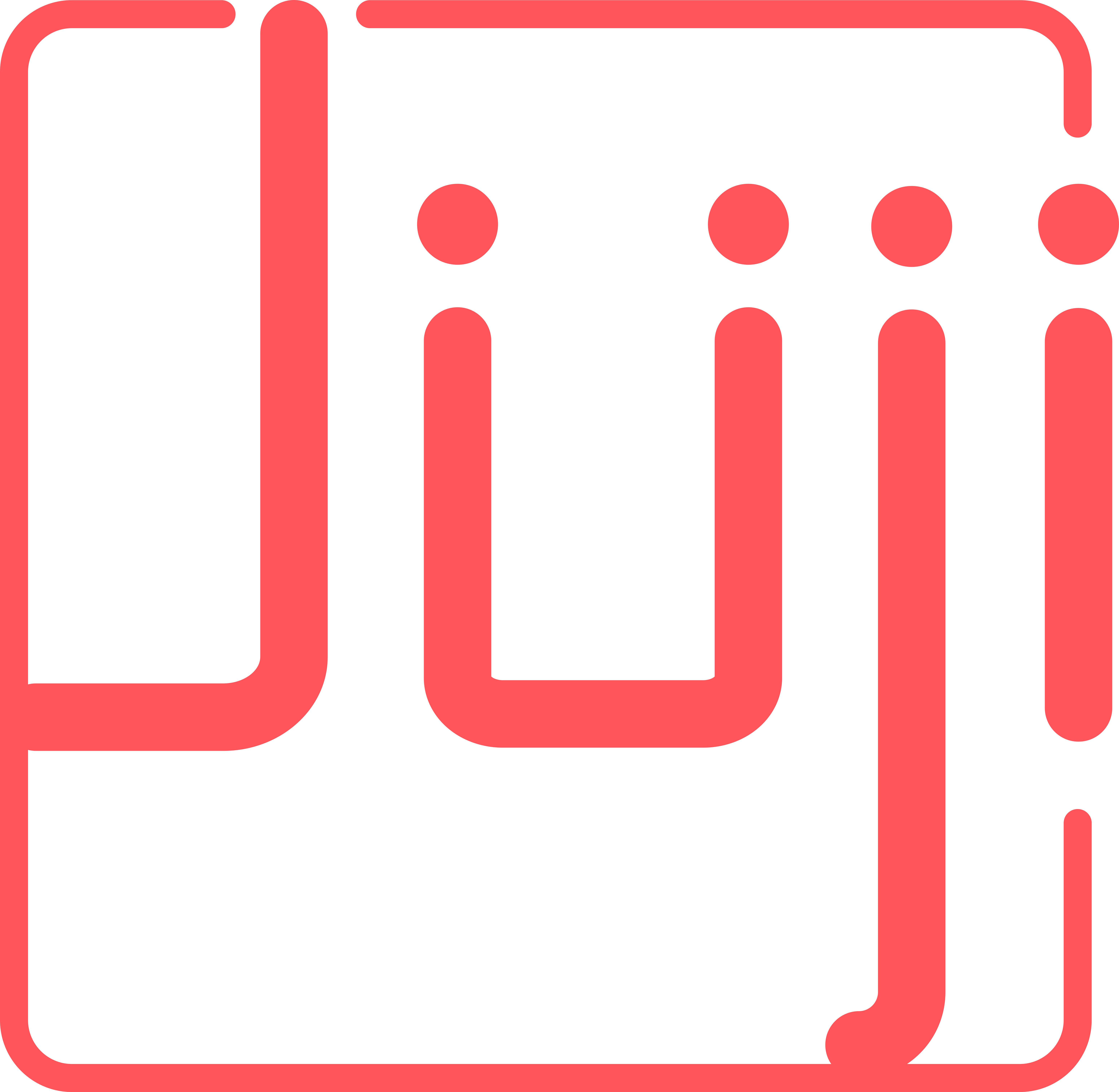@MarcLorrain
Here is an example that shows how to do this (under Repeat what a user says in a chatbot response):
https://docs.juji.io/chatbot-design-tips/#personalize-messages-and-requests
As shown in the example, you have to call a function to do this. Assume that your attribute name is “user-order”.
If you are doing this inside the GUI, enter the following in a text message bubble:
Just to confirm your order (get-user-attribute-as-string "user-order")
Note that you need to use the back quotes to quote the function call as shown inside the screenshot in the link above. We are working on GUIfy this so others just need to click on the attribute without calling the function.
If you are doing this inside IDE, you will just call the function as follows with no quotes:
[some user input pattern]
[“Just to confirm your order” (get-user-attribute-as-string “user-order”)]