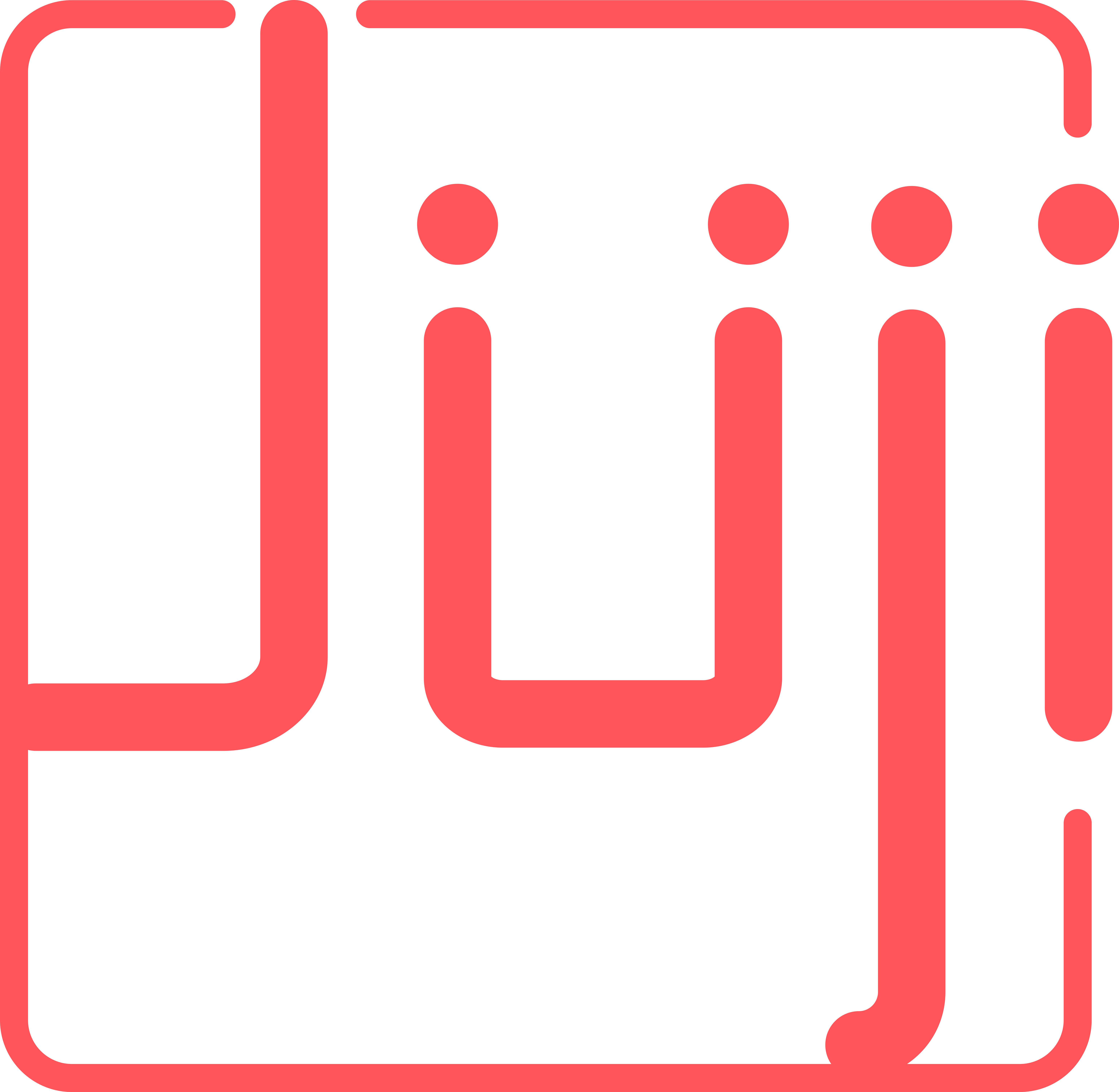I’d like to export the current script to share with colleague without giving account access.
Which script are you referring to? Are you referring to chat results or the script that a chatbot uses to drive its conversation?
Script of a chat that has been deployed. I guess it’s called a “conversation.”
On this one, I’d like to change the persona and download the chat to make edits and then “update.”
(1) You can change the persona using the persona change section or in the script file.
(2) How would you like to edit the chat? Do you want to edit the chat in Juji or in Google Doc?
(a) If you want to edit the chat in a Google doc, right now you have to copy the text content on the “Design” page and then paste the text to a Google doc.
(b) If you want to share the chat with another person with a Juji account, you can download the config file by selecting the red button (IDE) at the left bottom of the “Design” page to access the config file in IDE. It should show up automatically with the engagement. Click on the file and then use the “Download” button to download to your computer.
You can then give this file to another person so s/he can upload it into his/her account and use the GUI to edit the chat transcript.