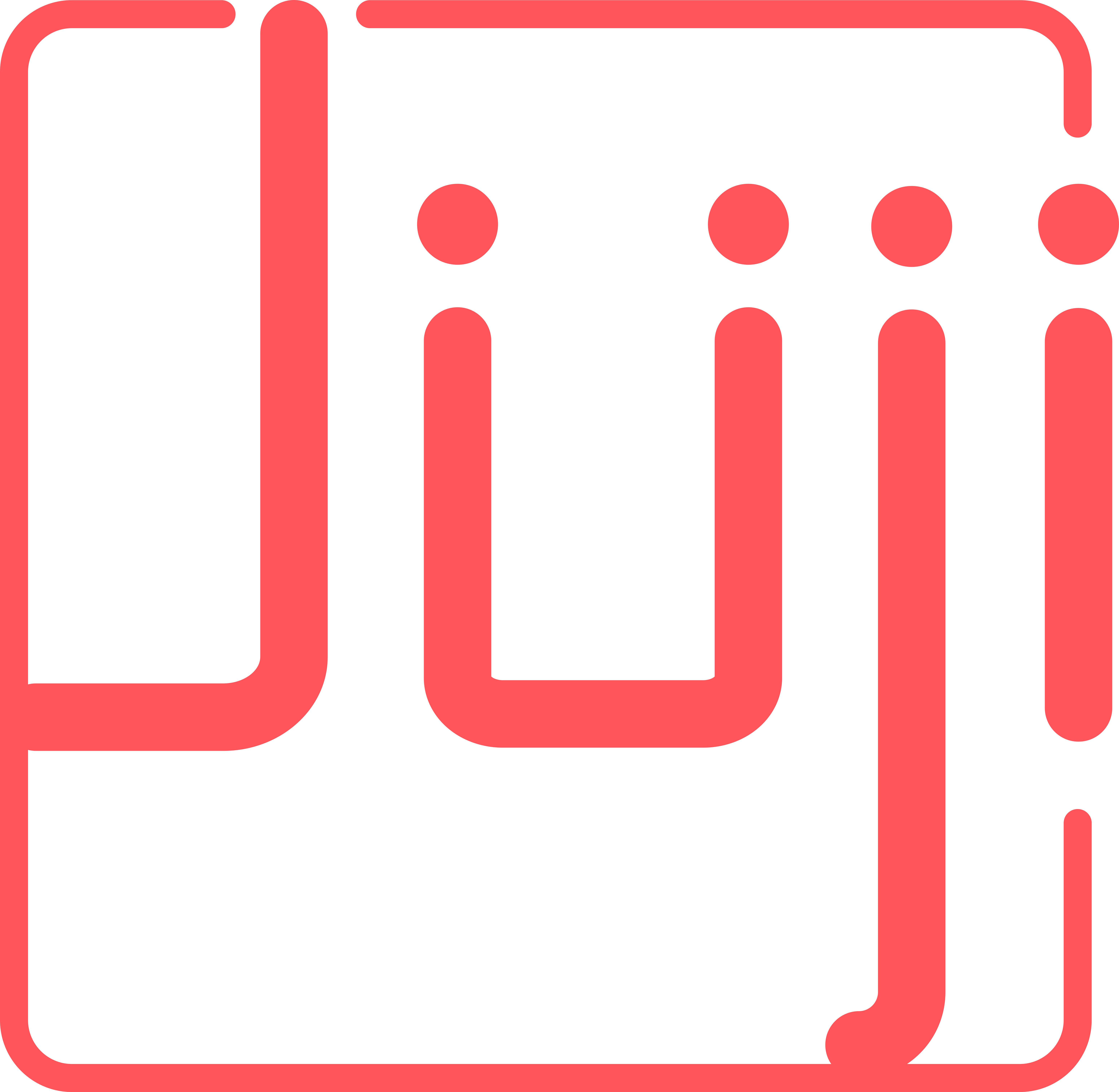Question: I chose the “Conduct conversational survey” template and was able to customize the script. However, when I do the “Preview” the AI will sometimes add its own questions such as:
“Shall I get in touch with you at xxx@yyy.com? Reply with ‘skip’ if you do not wish to provide your contact details”
Is there a way to stop the AI from asking questions that are not approved in the script?
Answer:
Your conversational AI can only ask questions in the script and you can edit the conversation script to control this as follows.
(1) Go to the “Design” page
(2) Read the questions listed on the page under the label “Customize Your Chat Script Below” to find the question you don’t wish your AI to ask. You can also do a search (e.g., using Command + F on Mac) to find your target question
(3) Mouse over the question and click to select the question
(4) Now you can delete the unwanted question by click on the “Delete” on the upper left corner of the selected question panel.
(5) Go to “Preview” again to preview the chat.