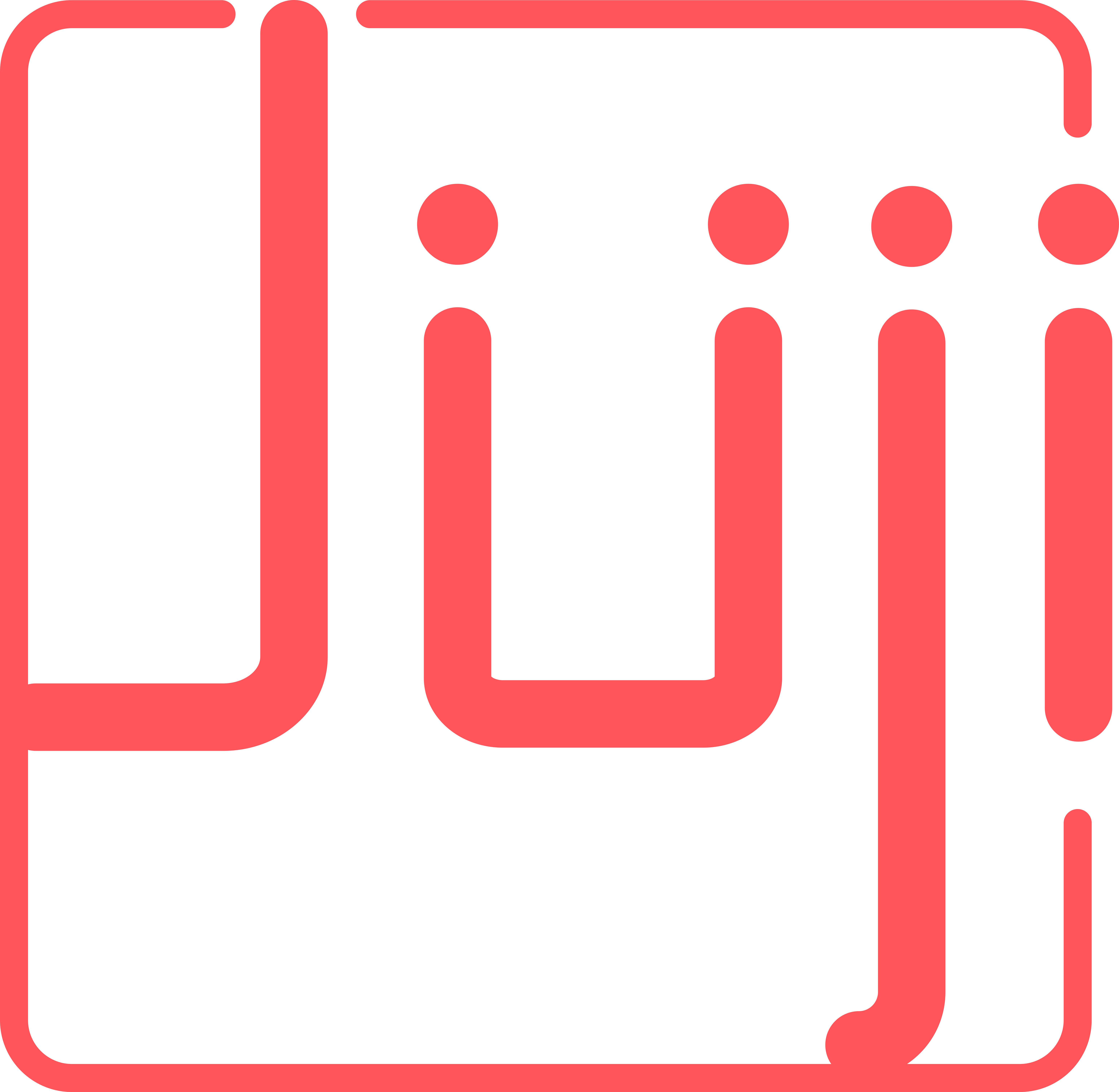All the default Q+As follow a pretty clear pattern. Do I need to replicate that for new questions or will a simple classification of my choice suffice?
ID’s are optional in the Q&A CSV file. If you don’t give an ID to your new question, an ID will be auto added by the system.
For example, try this: use the green “+” to add a new Q&A
Do you sell shoes? No, we don’t have shoes.
(1) Then click on the submit button to submit this new Q&A pair.
(2) Download the CSV, you will see this pair of Q&A with a system-added ID. You can of course change this ID if you wish to.
(3) Go back to the Q&A board, click on the “magnifying glass” to search for this pair of Q&A. Select it and bring it back to display it on the board. You can now add alternative expression of the question by clicking on the “question” column and then the “+” button inside the question cell. For example, the alternative expression is “I want to know if you sell shoes.”
(4) submit this again.
(5) download CSV, you will see the newly added alternative expression now has the same ID with the original “do you sell shoes”
Basically, Juji system helps manage the ID, you don’t need to do. If you want to use the ID to remember things, you can of course change it to an ID you can remember. But you don’t need to worry about the management of IDs.
See more about the use of ID: