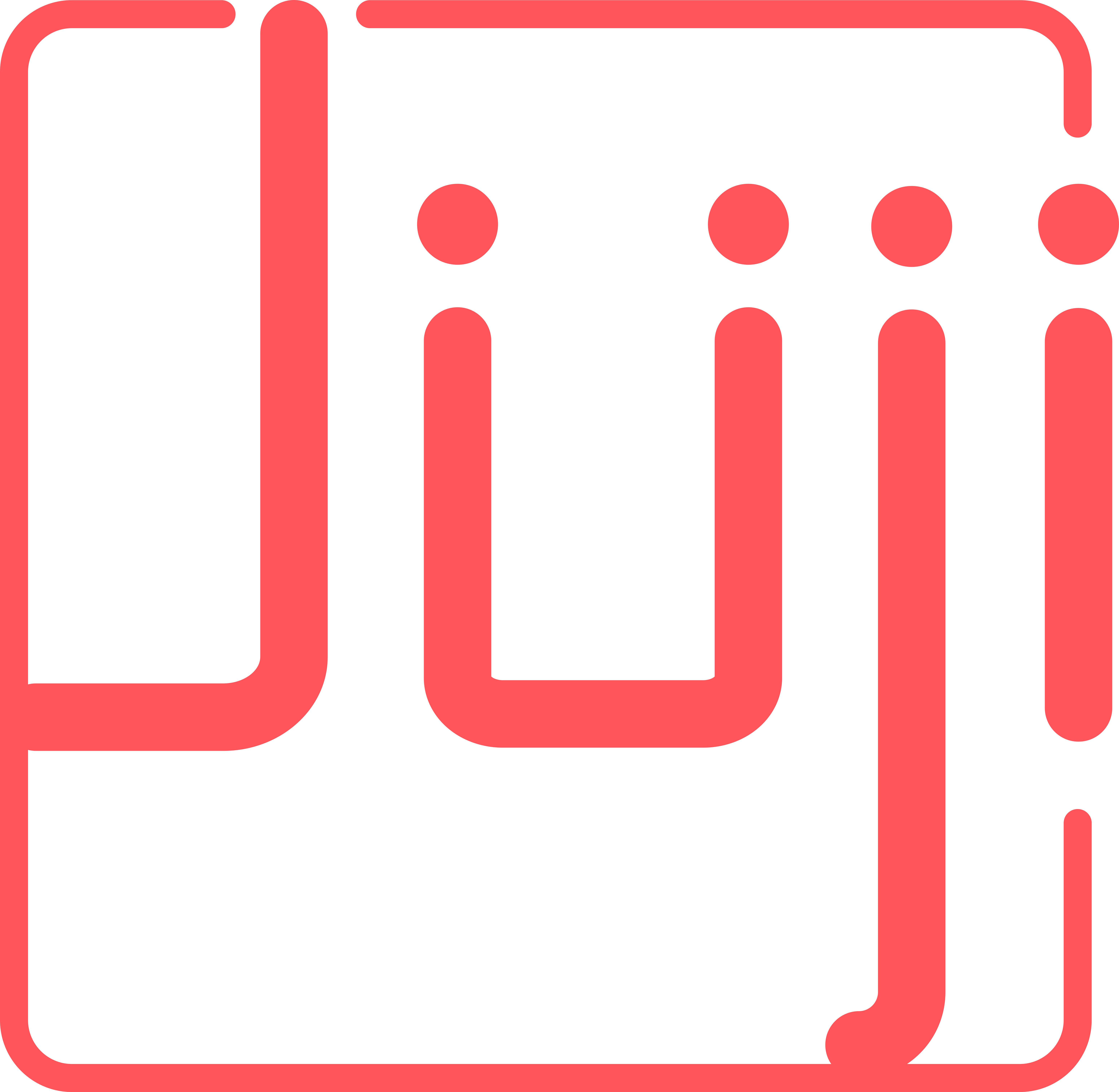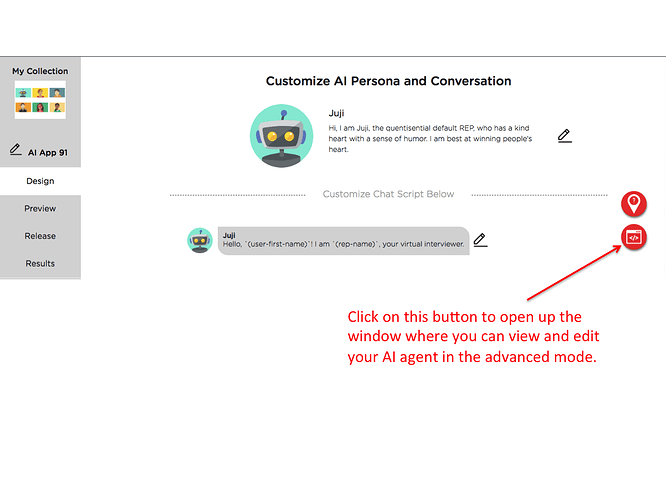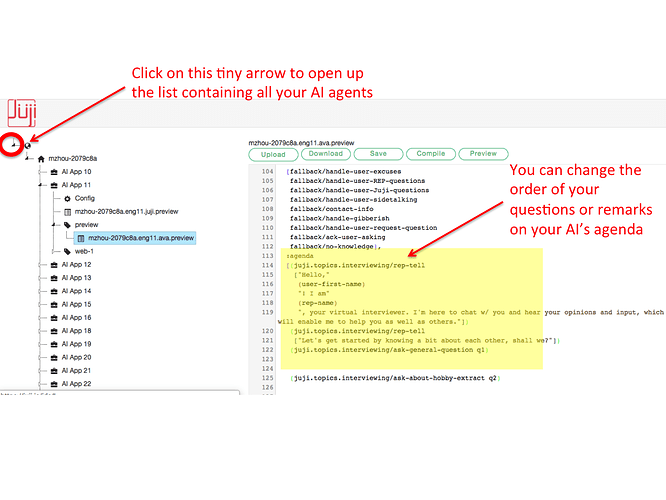How do I change the order of the questions? I can’t click and drag for example.
Currently, the creator/developer GUI does not support the “dragging” function that allows you to change the order of your questions yet.
However, you can change the order of your questions using the advanced function as follows:
(1) Click on the “Design” menu item on the left menu pane to go to your design page
(2) On this page, click on the “Advanced” menu button located on the right side of the window. See the screen shot below:
(3) This button will bring you to a different page where you can see what’s behind your AI agent
(4) On the left side of the window, click on the tiny right arrow (triangle) to view all the AI agents you have created so far.
(5) Find the one you want to edit (e.g., changing the order of your questions) and click on the tiny right arrow (triangle) associated with it
(6) You should see the “Preview” or other versions of your deployed AI agent. Click on the one you wish to edit
(7) This will bring up the script behind your AI on the right side of the window. You may need to scroll the window up to view the content inside this side of window.
(8) In this window, you will see all your entered questions. You can use keyword search to find :agenda. Here you can adjust the order of your questions by simply moving them around on your AI agent’s “agenda”.
(9) After you change the order of your questions on the :agenda, then click on the “Save” to save your changes.
(10) Click on “Compile” button to compile your AI
(11) Click on the “Preview” button to try your changed AI chat