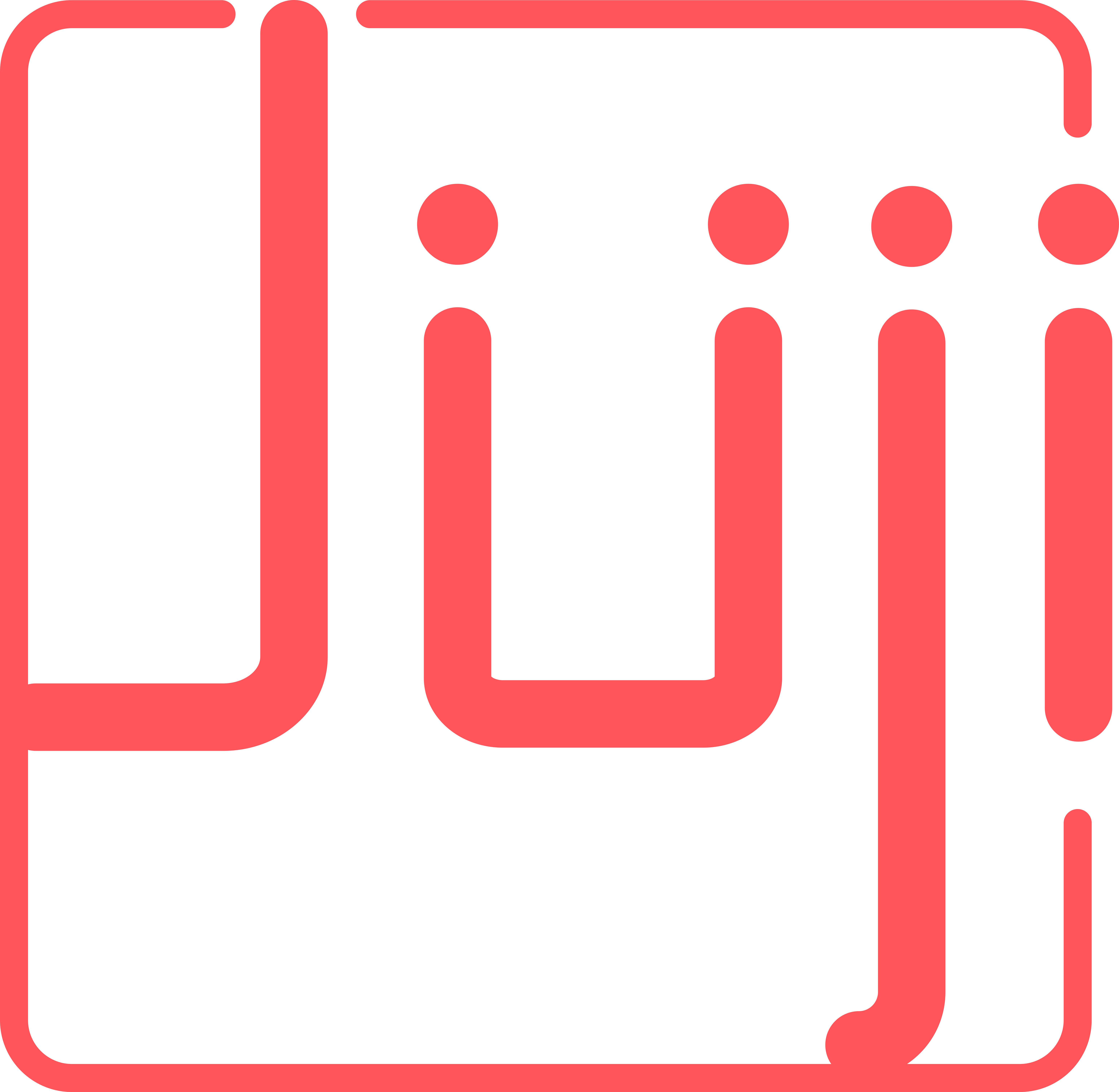I have deployed my chatbot (REP). I also know I have collected some chat results. How can I get my chat results?
You can get the “cleaned” results – all the question answers neatly organized in an EXCEL file, very similar to what you’d get from a survey (e.g., Qualtrics and SurveyMonkey).
Consider the following conversation when an AI asks the question “what’s your hobby”
AI: What’s your hobby?
User: Why do you want to know?
AI: I’d like to get to know you more so I can best help you. If you don’t mind, I’d love to hear whatever you feel comfortable sharing.
User: What would you like to know?
AI: I’d appreciate anything from you.
User: I like to play polo whenever I have time.
While a chat transcript records the back-and-forth communications between AI and the user, the CSV file “cleans up” the chat part and stores only the question and the answer. In the above case, the CSV file stores the question “what’s your hobby” and the answer “I like to play polo whenever I have time.” regarding this user.
Such “cleaned” results allow you to perform further analysis, e.g., summarizing all users’ text input around a topic.
You can download the results CSV file by following the 3-step process:
(1) click on the “Manage” button under the REP/App you want to get the associated chat results
(2) click on the “Results” tab on the left menu pane under “Deploy” tab
(3) on the “Results” page, scroll down the page to see the download CSV button and click on the button to download the CSV file of your chat results. This is cleaned results.
Moreover, on the “Results” page, if you scroll down to the bottom of the page, you should also see user free-text input summarized into different topics. This gives you an idea what users are most talked about.