Michelle,
Is there a way for my colleague and I to link our Juji account so we can both share/view survey templates asynchronously?
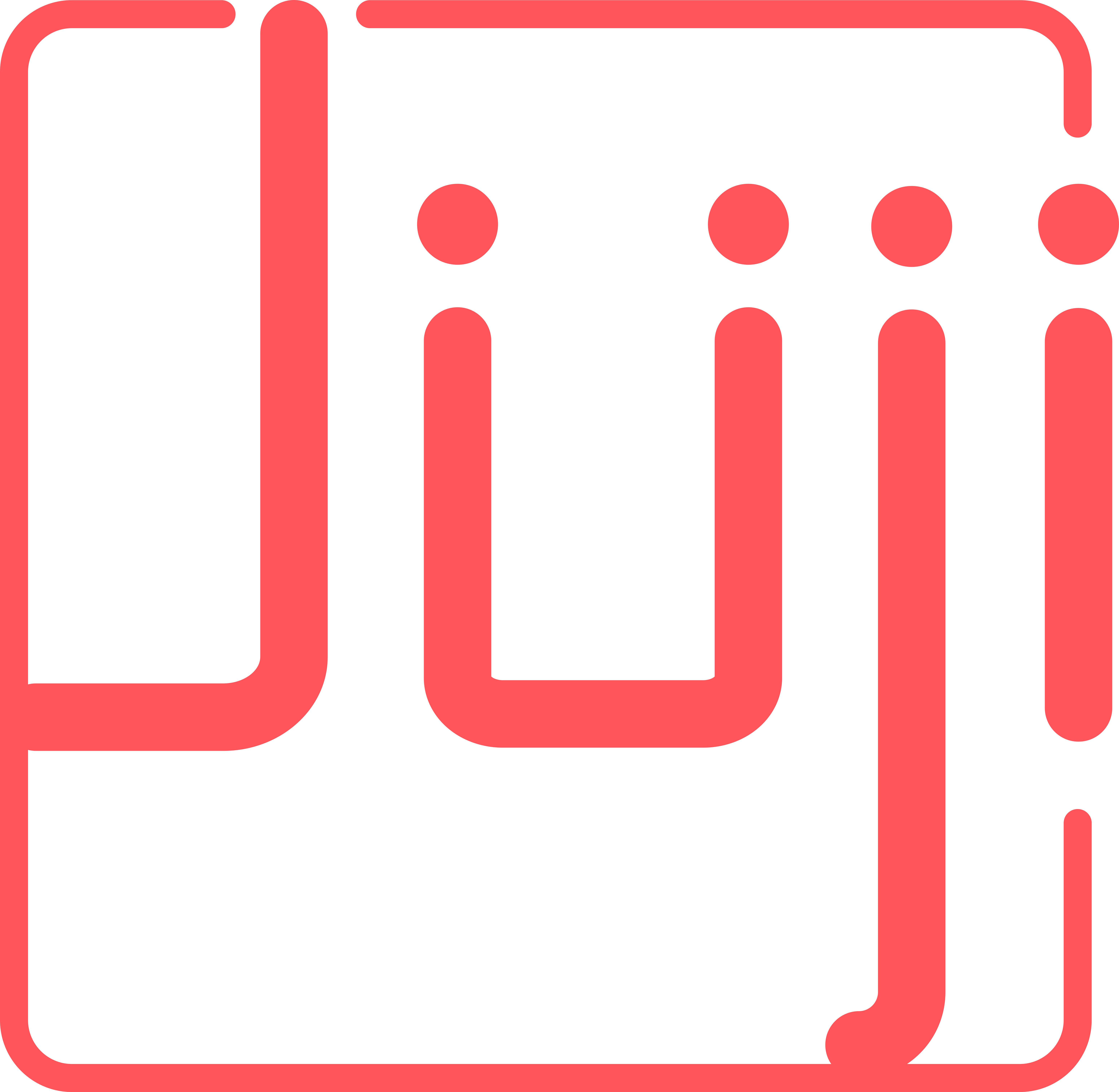
Michelle,
Is there a way for my colleague and I to link our Juji account so we can both share/view survey templates asynchronously?
Harry,
Currently, we don’t allow the link of account yet due to potential security and privacy issues. One thing you could try is the following:
(1) Click on the “Design” tab.
(2) On this page, click on the second red icon on the right side of the screen (the tooltip says “Advanced”). See below
From your colleague’s side, s/he can sign up and create an AI.
(1) Go to “Preview” page
(2) Go back to the design page
(3) Click on the “Advance” icon and follow the above steps 3-5
(4) Once s/he sees the right code panel, use “Upload” button to upload the file you shared.
(5) Click on “Save”
(6) Click on “Compile”
S/he can edit the file, e.g., the questions. S/he can download the file and share it w/ you for you to edit.
Michelle
As Michelle mentioned, we currently do not support linking accounts, but it is on our todo list.
Uploading/downloading script, as suggested by Michelle, is a quick way to share work, which we use at Juji internally as well.