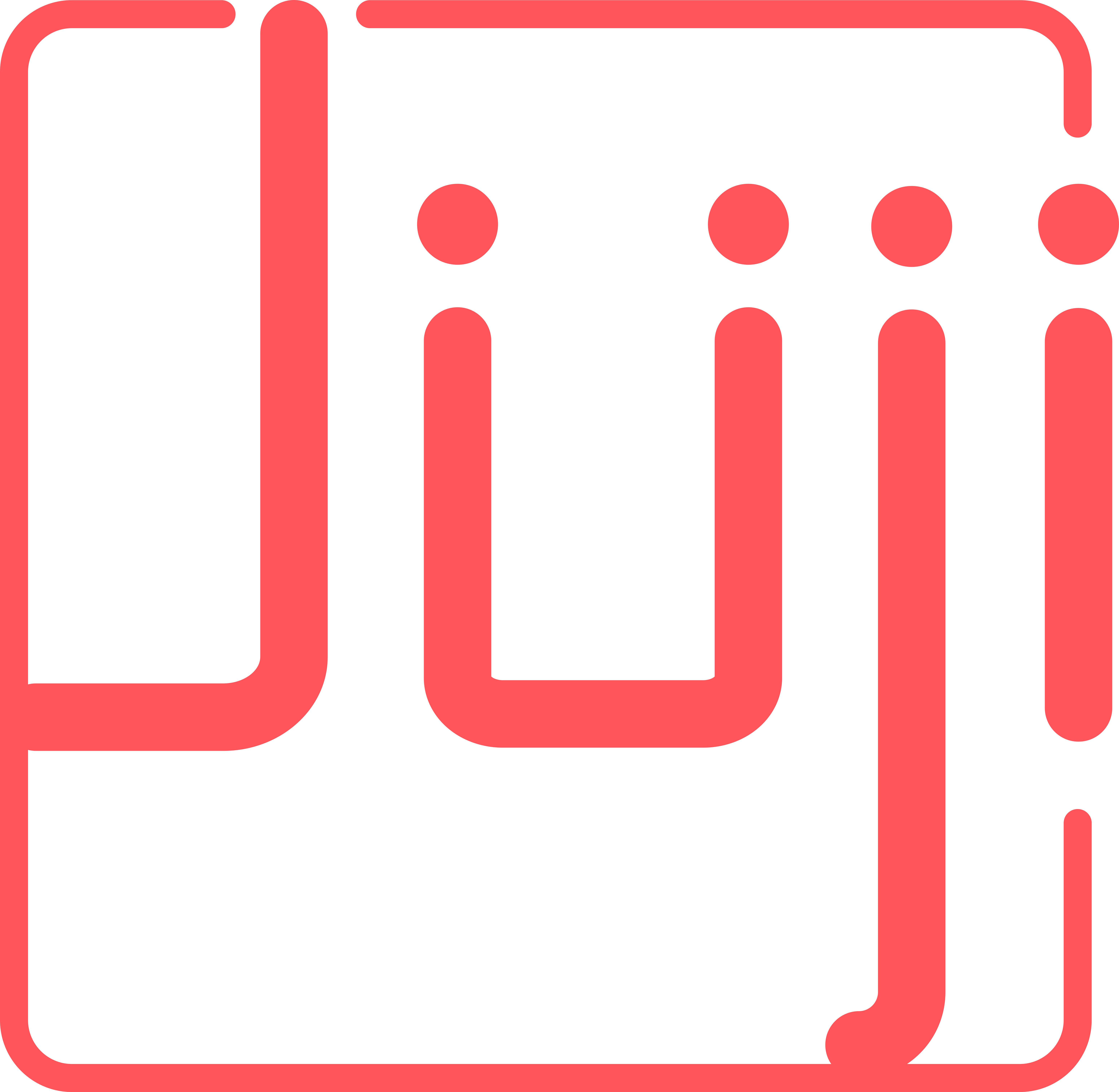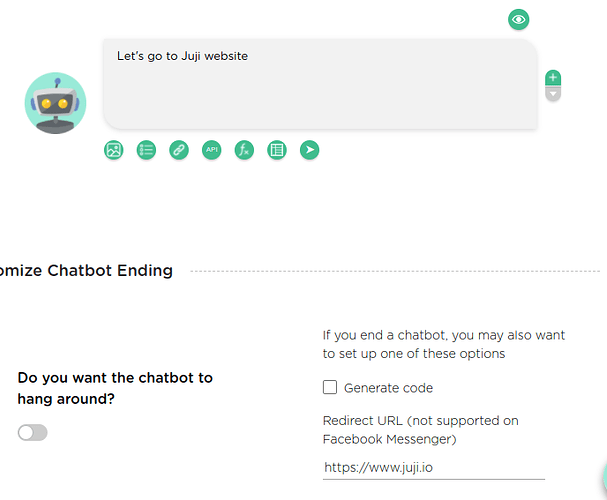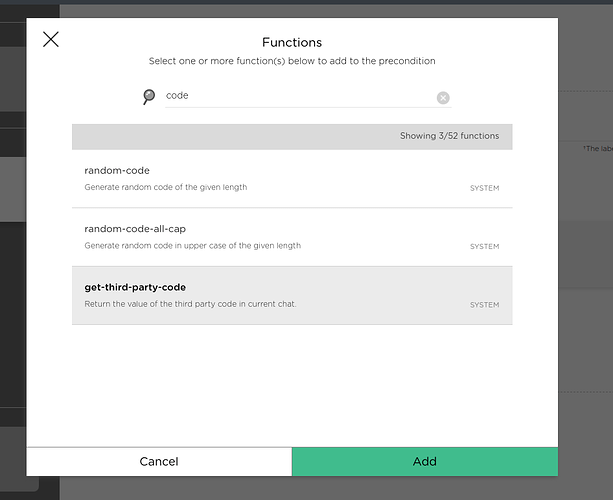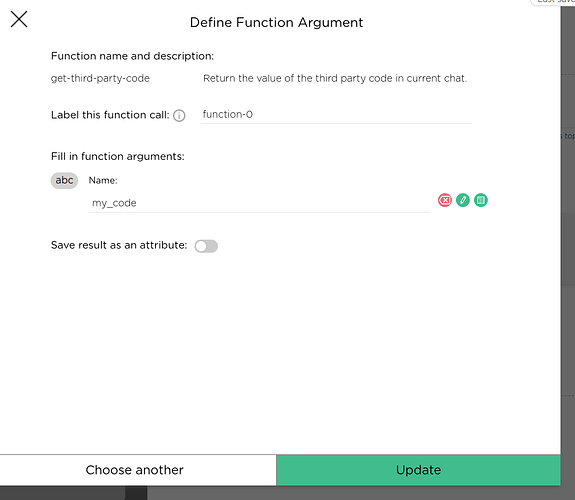Hi @mnguyen,
Yes, we also support passing information through query string.
For example, if your juji chat URL is https://juji.ai/pre-chat/6228d830-ce2a-4421-aa5f-78c643f8bf6d, you can append query strings to it e.g. https://juji.ai/pre-chat/6228d830-ce2a-4421-aa5f-78c643f8bf6d?my_code=12321. You can name your query strings anything except “first-name” “start-chat” “email” “last-name” “mode” which are reserved for internal usage.
Then, in the wrap-up topic, you can choose redirect to a URL when your chat ends (like screenshot below). In this case, your query strings will be appended to that URL when redirect happens. As for the example in the screenshot, the redirected URL will be https://www.juji.io?my_code=12321
We have customers using this method to identify participants from Qualtrics.
In addition, you can retrieve your passed query string info in chat by calling the function get-third-party-code
Simply enter the name of your query string, its value will be retrieved as a string for you to use in chat (e.g., make attribute, for precondition etc.)
Please feel free to let me know if you have any questions.