In T54 I’ve set an action to jump to topic T75, but in preview the flow is always pending In T54. Could you take a look.
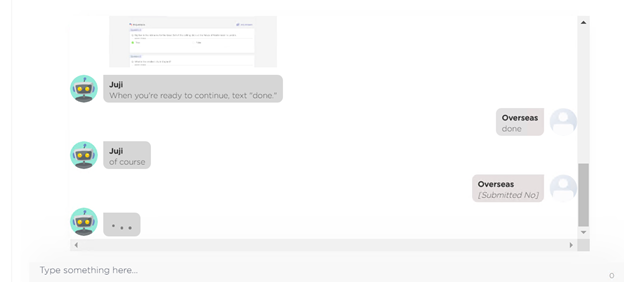
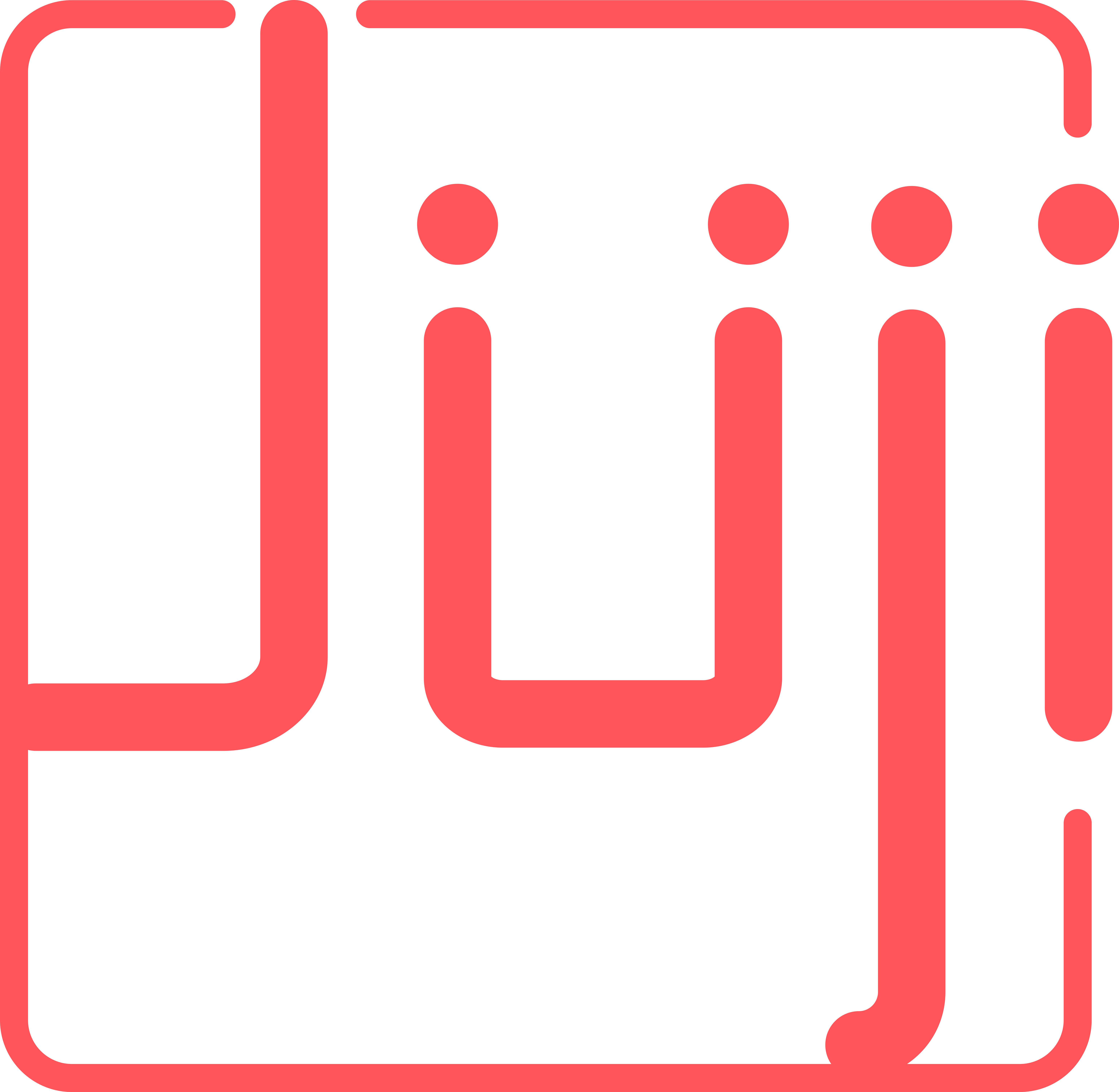
In T54 I’ve set an action to jump to topic T75, but in preview the flow is always pending In T54. Could you take a look.
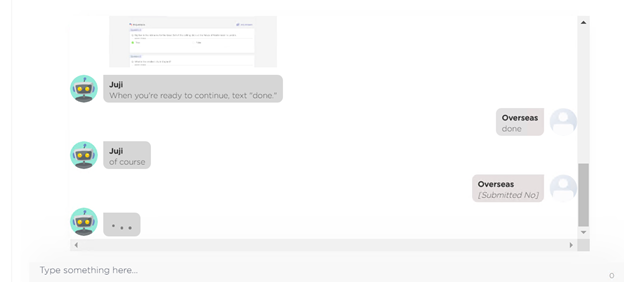
This seems to be caused by the precondition of T75 and the topics after it. T75 is a followup/extended-reply of some other topic. If that topic is skipped, T75’s precondition is not satisfied, then T75 will not be asked. Similarly, the topics after T75 that have preconditions will not be asked unless their precondition is satisfied.
Currently, we are exploring a better way to presenting the relationship of followup/extended-reply, precondition and jump-to to people. So it can be more intuitive to the chatbot designers.
Feel free to let me know if you have any questions, or any suggestions on our representation.
@wchen Got it. Thank you for your kindly reply!
We’d like to know if it can be supported in two cases:
@Lint
We currently do not support the first case in our design page.
However, this can be accomplish on the IDE by editing the script. If the page information is retrieved by api call, you can use our make-request function to get info from your api and use them in precondition/rules; if the page information is sending from the querystring, we can easily add some functions in our system to retrieve the querystring value and you can use them in precondition or rules.
We already support the second case. So after creating the single choice request topic (T1), you can add the branch A and branch B in the custom action. For example, assume you want to do something like the following:
T1
/ \
T2 T5
T3 T6
T4 |
\ /
T7
T8
/ \
T9 T10
for branch A, you have T2 T3 T4 T7 T8 T9; and branch B you have T5 T6 T7 T8 T10. What you can do is to add two customized actions in T1, one for each branch. Then, add the all the topics in branch A as followups or extend reply except the shared ones (T7 and T8). Do the same for branch B in a different customized action. After that, you can add T7 and T8 as independent topics but move them to be after T4 and T6 but before T9 and T10.
@wchen Your answer to the second case is exactly what we want. Thank you! We will try again, both cases.