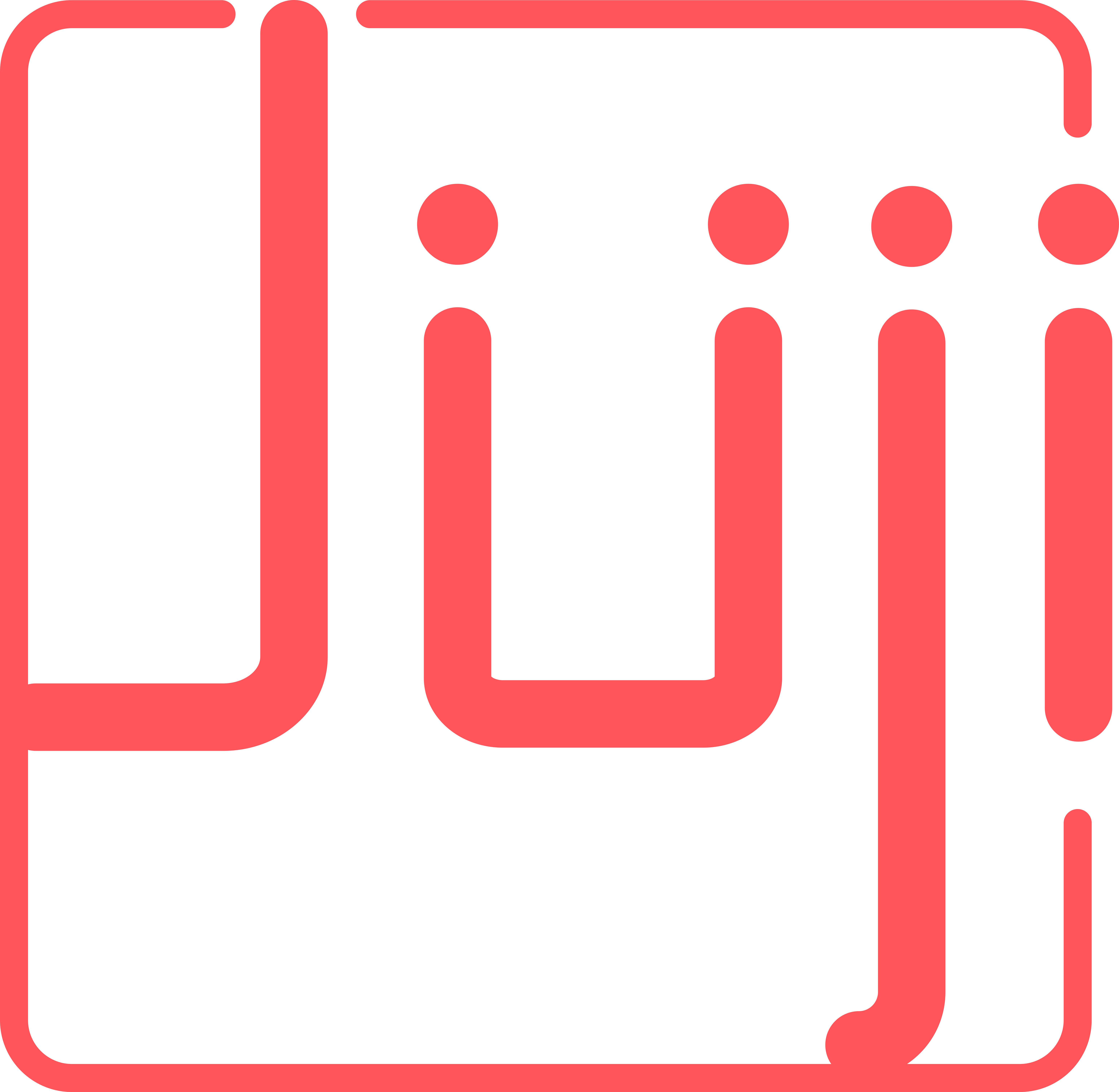Hi Harry,
It sounds like to me that you would like to tag participations and then make the tags show up in the resulting CSV.
I believe we have partial support for this feature, which is what we use to tag a participation as test. Basically, users can add an extra parameter in the release URL, e.g. https://juji.io/pre-chat/hello-9c8c51a/26?mode=test, and the parameter mode will show up as a column in the resulting CSV file. The same mechanism should work for adding other parameters, such as role, its value could be “expert”, etc, e.g. https://juji.io/pre-chat/yourbrand/3?role=expert. Then the role column will allow you to refine the results.
Could you try this and let me know if it works? Because the engineer who implemented this feature may not have implemented it fully as I described, which we can fix relatively easily.