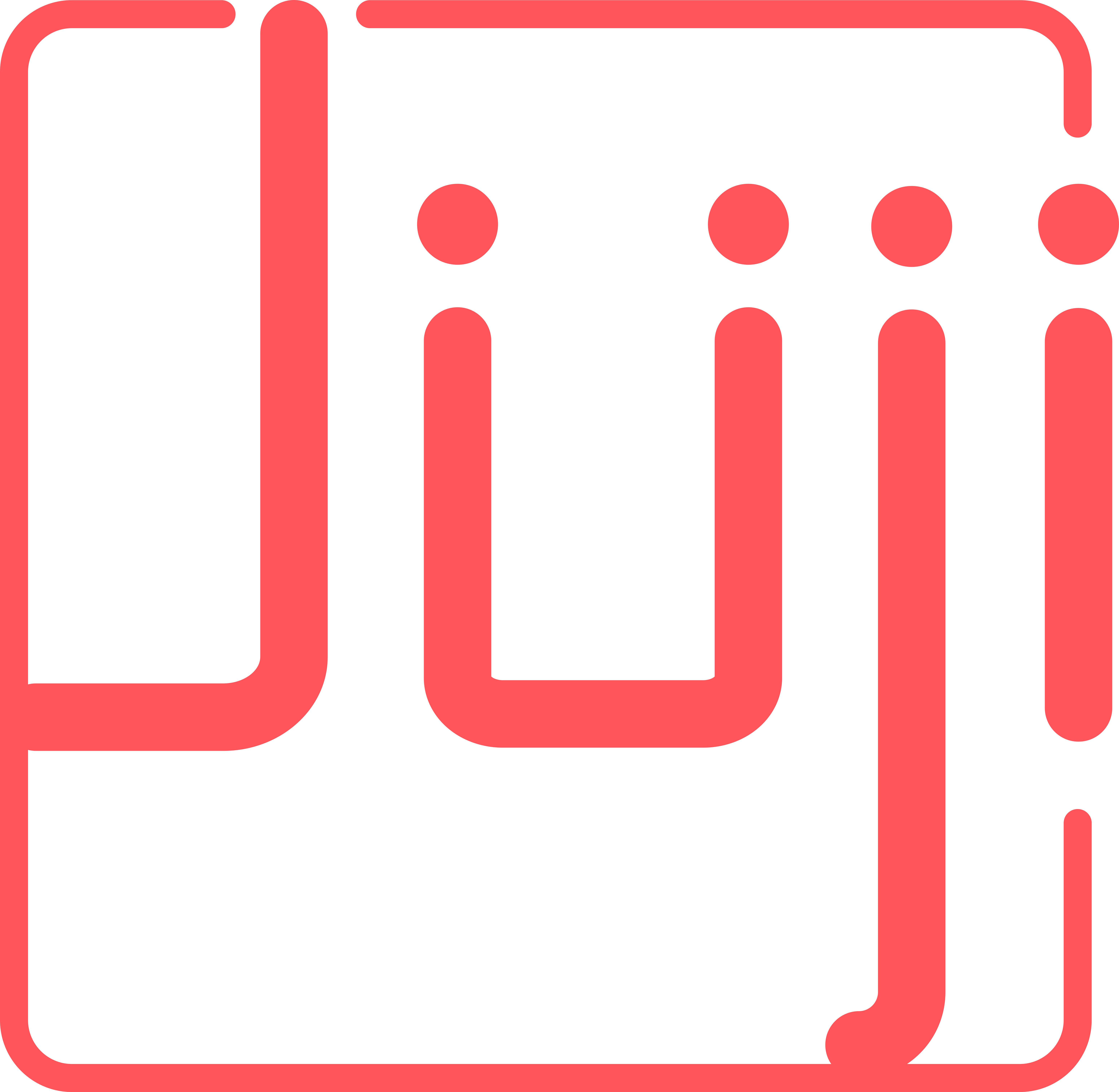When I tried the graph tool of Juji, it went wrong. Refer to the following steps please.
Step1. Create a new chatbot(say hello world)
Step2. Add a free text request above Wrap-up(T3)
Step3. Add a customization in T1: Trigger1->User input contains sentiment, Actions->Jump to topic T3
Step4. Clear “Jump to topic” option of T1-Tringer1-actions.
Step5. Add Follow-up Request to T1-Tringer1-actions(Attach to T3)
–>The red line between T1 and T3 is remained in the graph
Step6. Delete T3
Step7. Add Follow-up Request to T1-Tringer1-actions again(Create a request)
–>The graph goes wrong
Thank you for reporting the issue. We will take a look asap.
@Lint
Thanks for reporting the problem! Could you export your chatbot (the one with the problem) and email the export file to Wenxi so we can replicate the issue?
thanks! Michelle
The fix should appear in the next deployment.