There is a question “What is coronavirus?” that is incorrectly linked to another question “What is COVID-19?”
How does one break the connection between the two?
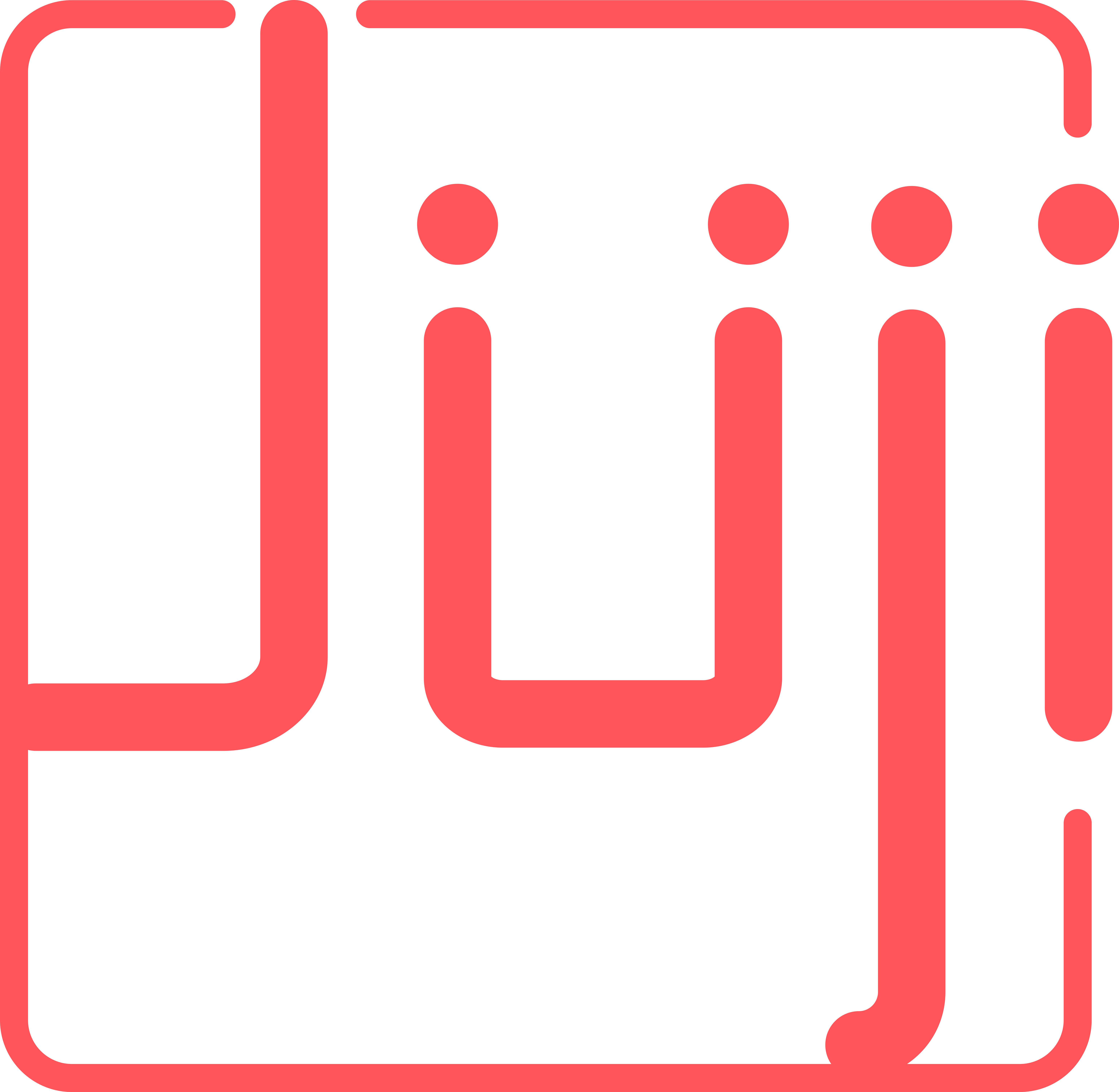
There is a question “What is coronavirus?” that is incorrectly linked to another question “What is COVID-19?”
How does one break the connection between the two?
The screenshot indicates “What is coronavirus?” and “What is COVID-19?” have the same id, so they will share their answers. I assume by unlinking you mean to give different answers to the two questions. So currently we do not support directly splitting a group of questions into two. However, we can achieve this by switching the questions you want to separate from the existing id to a new id.
For example, if you have the following Q&As:
ID | Question | Answer
Q1 | What is covid-19? | COVID-19 is...
Q1 | What do you know about Cov-19?|
Q1 | What is the coronavirus? |
What you need to do is simply change the ID of “What is the coronavirus?” to a different one, and add the answer that you desired. e.g.:
ID | Question | Answer
Q1 | What is covid-19? | COVID-19 is...
Q1 | What do you know about Cov-19?|
Q2 | What is the coronavirus? | Coronavirus is...
You can achieve this by replacing your current Q&A with a updated csv file. Alternatively, you can use the UI to delete “What is the coronavirus?” from the group that “What is COVID-19?” is in, and then add a different question with the wording “What is the coronavirus?”
This would involve replace the existing QA.
Using the add option is what flagged the issue and stopped the upload.
Yes, currently you will need to replace/change the existing Q&A either through our UI or by uploading a csv to replace. We will soon be working on adding some conflict resolution UI when upload, so you can resolve it right away.