Hi,
User input is not triggering a particular follow-up request.
Thanks.
- Jackson
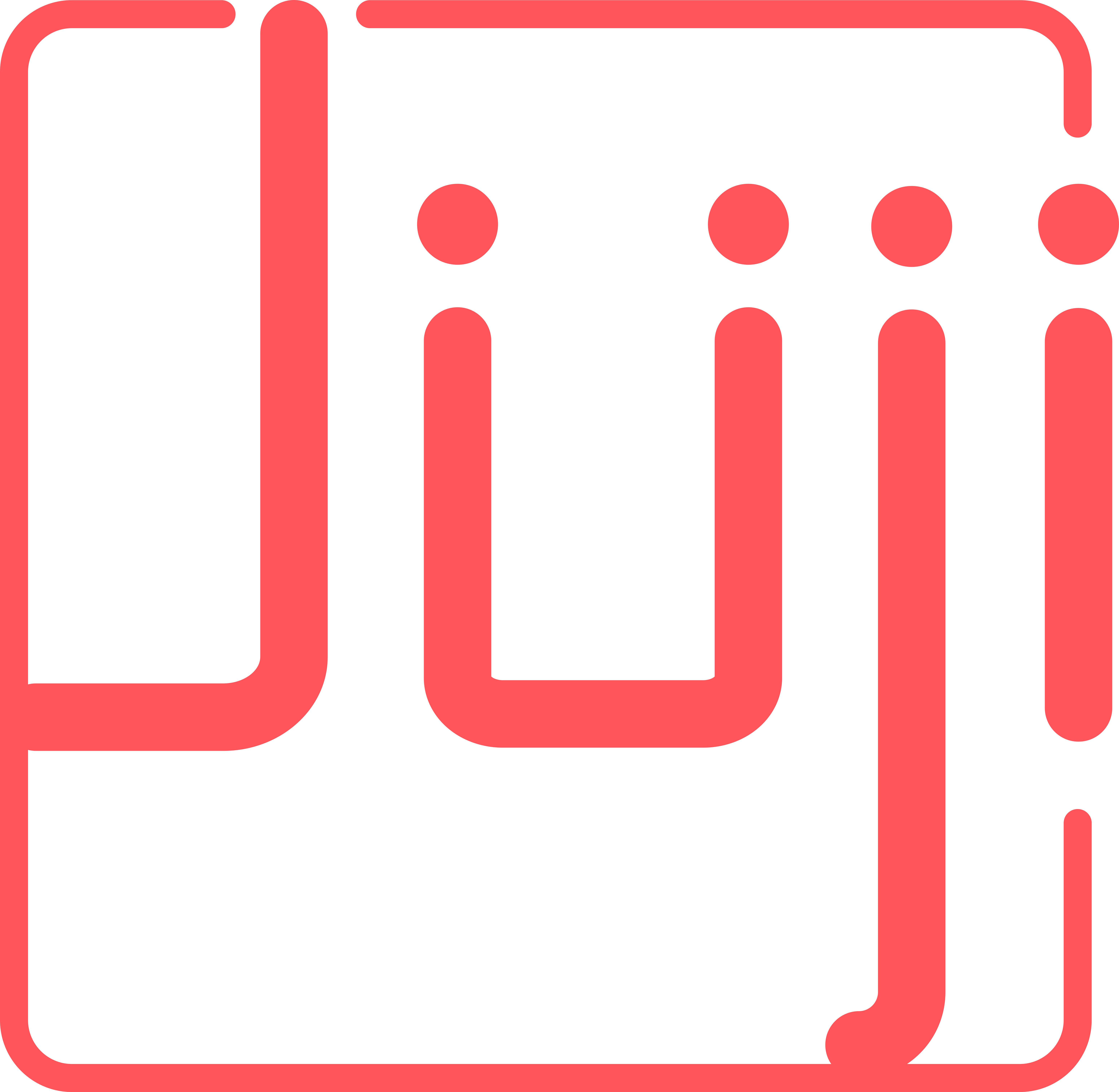
@Jackson_Karel
Thanks for reporting the issue! @wchen will help take a look at it.
In the meantime, the simplest way to do this is to convert the topic to a yes/no free-text topic. That topic has built-in patterns to detect positive + negative responses and you don’t need to write the triggers.
Hi @Jackson_Karel,
It seems your T5 topic has multiple preconditions (attached as follow-up of multiple topics/triggers). Currently a topic only fires if all the preconditions are satisfied. So if not all T5’s precondition triggers/topics are hit before T5, T5 will not fire.
If you want to have T5 fire when one of the precondition satisfies, one way to work around is to make a copy of the T5 topic, and each of the copy only attached to one topic/trigger.
Here’s a similar issue and @mzhou’s explanation: Skipping to the wrong topic
Thanks @wchen and @mzhou! That makes sense.
I fixed T5 and some other topics that had similar issues.
I’m still having problems with topic T3. Juji’s Design Studio says it only has one precondition. But it’s still not working.
I realized that I was accidentally editing my chatbot with two Juji windows open. Could that be the source of the problem?
Thanks
Hi @Jackson_Karel,
From the screenshot, it indicates that T3 is the followup of T35. However, T35 is placed under T3. So the chatbot will try T3 before T35, at that time T3’s precondition is not satisfied yet. To fix this, you just need to switch the places of T3 and T35.
Editing in multiple windows/tabs may lead to some synchronization issues due to network lag and browser caching. So in general, we suggest chatbot designers to operate in one window/tab.
@wchen Thanks!
It works now. For some reason I wasn’t thinking that the location of follow-up requests mattered. Good to know!
@Jackson_Karel You are welcome! The location gives an implicit ordering of the topics. However, you can use the “Jump to Topic” advanced action to jump to an specific topic immediately.