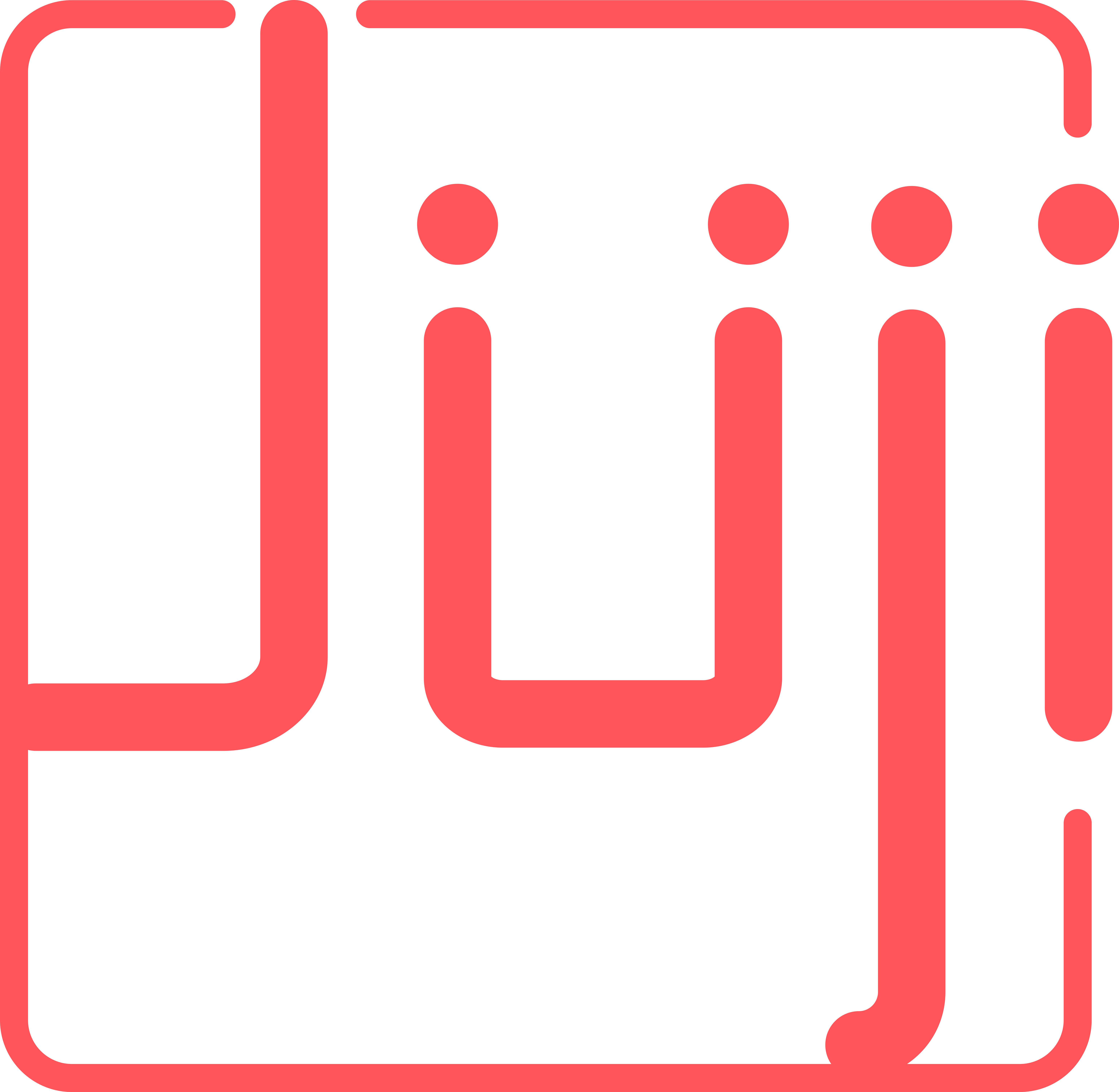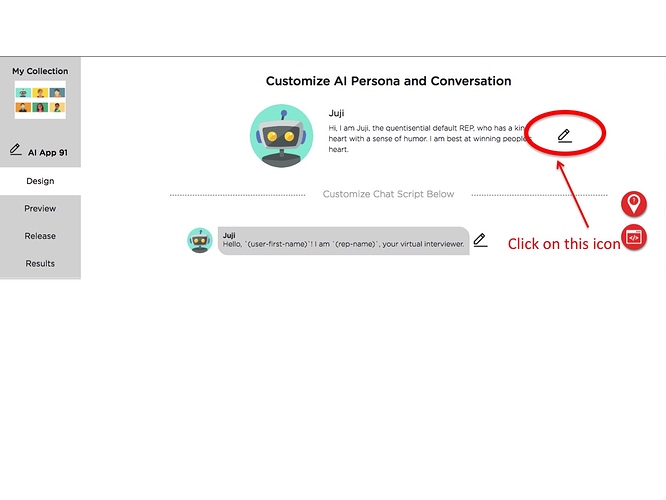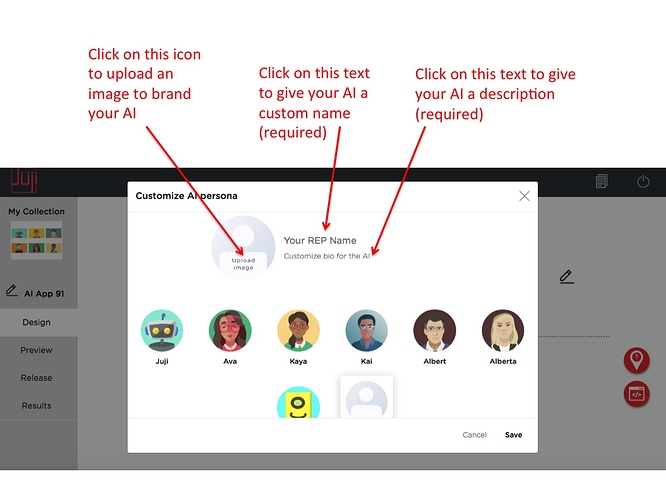I want to customize my AI chatbot with my brand’s image + name. How should I do it?
You can brand your AI chatbot by modifying its persona.
(1) Select the AI you want to customize
(2) Click on “Design” to go to the design page
(3) Click on the pencil icon to edit the AI persona
(4) On the persona editing page, you can choose a different persona or define your own.
(5) Choose the “defining my own” and then edit its image, name, and description – all required.
(6) Click on the “Save” button at the bottom right
Your custom persona is now created and you can use it for one or more of your AI beings.